In today's digital-centric world, staying connected is not just a luxury, but a necessity. The concept of Wi-Fi, especially in relation to mobile devices, has transformed from a novel convenience to a daily requirement for many. This leads to an intriguing question: Can you buy Wi-Fi just for your phone?
The short answer is yes, but it's a bit more complicated than purchasing a traditional Wi-Fi service for a stationary location, like a home or business. Wi-Fi, by its nature, is a method of accessing the internet without the need for wired connections. It is not typically sold 'by device', but rather as a service for a location, which any compatible device can access, including phones. However, for mobile phones, there are services and devices that provide portable Wi-Fi access exclusively for these devices.
Mobile hotspots are a prime example of Wi-Fi service tailored for phones. These are small, portable devices that use cellular data to create a personal Wi-Fi network that you can connect your phone to, effectively providing Wi-Fi access wherever there is cellular service. Some mobile phones can also function as hotspots, using their own data plans to create a Wi-Fi connection for other devices.
Purchasing dedicated Wi-Fi service for a phone generally means subscribing to a mobile data plan from a cellular provider. This plan allows your phone to connect to the provider's cellular network to access the internet, and if your phone has hotspot capabilities, it can also share that connection with other devices via Wi-Fi.
For those who require stronger Wi-Fi signals or need to cover a larger area, understanding the difference between a WiFi Extender and an Access Point is essential. These devices are commonly used to enhance the Wi-Fi network within homes or businesses.
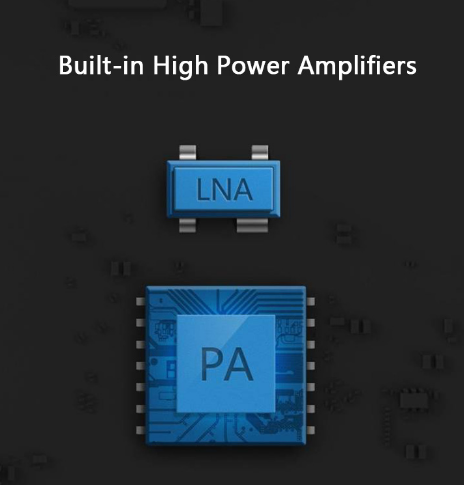
A WiFi Extender takes the existing signal from a Wi-Fi router and rebroadcasts it to extend its reach. This can be particularly helpful if the Wi-Fi signal from the router does not cover all areas of a home or office. Extenders are easy to set up and can be strategically placed where the Wi-Fi signal begins to weaken.
On the other side of the spectrum, an Access Point connects to the router via an Ethernet cable and creates a new Wi-Fi hotspot. Access Points are ideal for creating multiple Wi-Fi hotspots throughout a large space, ensuring that there is a strong signal no matter where you are within that area. They can provide a more reliable and faster connection because they are directly connected to the router.
Choosing between a WiFi Extender and an Access Point depends on the specific needs of the user. For those looking to expand their understanding of these devices and make an informed decision, resources are available that offer a detailed comparison. A guide comparing WiFi Extender vs. Access Point can provide valuable information to those who want to bolster their Wi-Fi network's performance.
For phone users specifically, when away from home or office Wi-Fi networks, they may find themselves relying on public Wi-Fi networks, which are available in many public places like cafes, libraries, and airports. While public Wi-Fi is convenient, it is essential to be cautious about the security of these networks and to use secure practices such as VPNs when necessary.
Additionally, some cellular providers offer 'Wi-Fi only' plans that allow devices to connect to a network of designated Wi-Fi hotspots provided by the carrier. These plans can be less expensive than traditional data plans but are limited to the coverage of the hotspots.
In summary, while you can purchase Wi-Fi service specifically for your phone through mobile hotspots or dedicated data plans, the concept of Wi-Fi is generally broader and not restricted to a single device. For enhancing Wi-Fi in stationary locations, the choice between a WiFi Extender and an Access Point is a critical consideration. By understanding the options available and assessing personal needs, one can ensure that their phone remains connected to the internet, whether stationary or on the go, with the best possible Wi-Fi experience.
